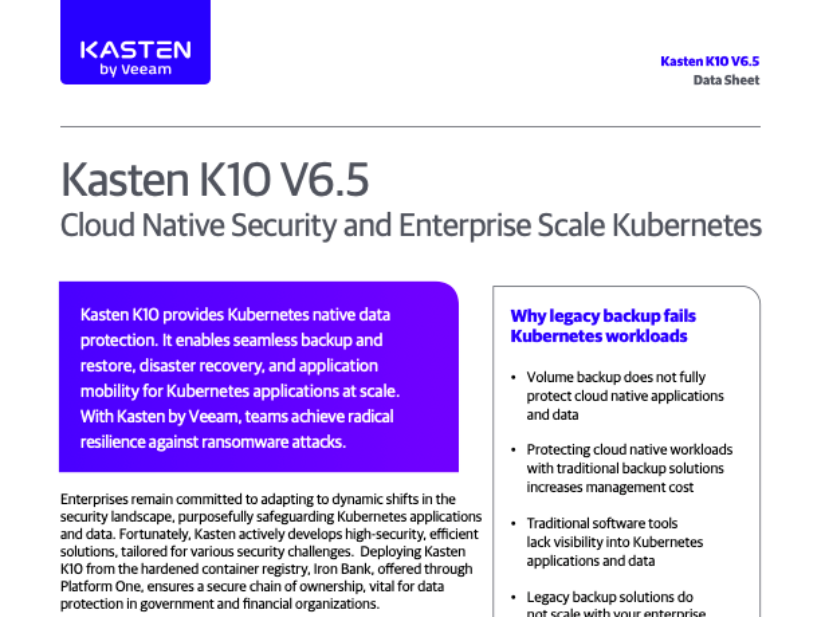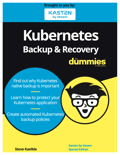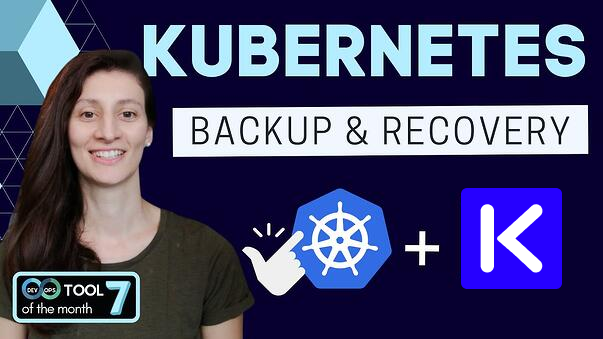Kasten K10 Goes to the Arkade
When it comes to Kubernetes and the vast amount of tools and CLIs required to get up and running, you may feel a bit overwhelmed. For some, it might be enough to send you down the path of least resistance. It's not that installing Helm, Kubectl, Kustomize or KinD is hard work — what’s challenging is scouring the internet to find the latest binary or installer for each individual CLI tool. There are lots of tools and CLIs out there, and having to find installers individually is part of the overall challenge of getting up and running. That’s why Arkade was a light bulb moment for me.
What is Arkade?

Arkade is an open source marketplace for Kubernetes apps, tools and CLIs. It’s a one-stop shop for your tooling, and it does the scouring for you, to help you find the latest version. You could say Arkade is a marketplace for Kubernetes developers, but unlike the hyperscalers or most marketplaces that only serve their own offerings, Arkade is agnostic to wherever your Kubernetes may reside — and it’s available cross-platform, too!
To get started, you need one of the following commands:
(*Note: you can also run without 'sudo' and move the binary yourself.)
curl -sLS https://get.arkade.dev | sudo sh
arkade —help
ark —help # a handy alias
# Windows users with Git Bash
curl -sLS https://get.arkade.dev | sh
Arkade, Kasten K10 and CLIs
Kasten K10 by Veeam has been added to Arkade as an app, which simplifies the deployment process for Kasten K10 to your Kubernetes cluster.
You may already be aware that Kasten K10 is deployed using a Helm chart, which is great for application deployment and is, for the most part, the de facto deployment method within the Kubernetes ecosystem. Helm comes with complexities that are addressed in the documentation, but we wanted to provide another option to quickly deploy Kasten K10 into your cluster. (You can still use those Helm values alongside Arkade.)
Once you have Arkade installed on whatever OS you are running, it's time to get things started. I am going to assume that you already have a Kubernetes cluster available to you that’s connected with the current context on your system. If you don't, you can get a minikube cluster up and running quickly using project pace. And, if you don't have a minikube, guess what you can use to get that onto your machine also. You guessed it: Arkade!
arkade get minikube
Now let’s explore the options provided by Kasten K10. First of all, make sure that the environment is configured correctly to run Kasten K10 using the following command:
arkade kasten install preflight
Hopefully the pre-flight check comes back all good and you can move on to deploying Kasten K10 into your environment with the following command. (This is also where you can add additional values to the Helm chart installation.)
arkade kasten install k10
Later, after you have installed Kasten K10, you might not remember the configuration steps. Use the following command ctoprint out of all the options:
arkade kasten install k10 —help
At this point, Kasten K10 is deployed in your cluster. This will be the free edition, which gives you the ability to protect up to 10 worker nodes forever, and is perfect for learning how to use it or protecting your home environments that are running Kubernetes.
Additional Tools and CLIs
It doesn't stop there — several of the Kasten’s CLIs and tools are available in the long list of other featured tools:
arkade get | grep k10
| k10multicluster | Multi-cluster support for K10.
| k10tools | Tools for evaluating and debugging K10.
We have open source projects featured there, as well, including Kubestr and Kanister.
Kubestr is available across multiple platforms as a binary, for helping you understand your Kubernetes storage:
arkade get kubestr
Kanister provides a framework for application-level data management and can be deployed using the following command:
arkade install kanister
And that’s it! Now visit Arkade and see how easy it is to get started with Kasten K10!
Other Useful Resources
Watch the live-streamed webinar: Kubernetes Data Protection - CSI & Kasten
"What's your strategy for protecting your data on your Kubernetes clusters? When was the last time you tested it? Come along to see a live demo of a new Arkade app added for Kasten K10. It makes it easier to set up a plan for backing up your Persistent Volumes to highly available cloud storage."
Posted in:
CommunityShare
Recent Posts
EKS Disaster Recovery with Kasten K10 for Kubernetes
Ceph Disaster Recovery for Rook+Ceph with Kasten K10
Openshift Disaster Recovery and Enterprise Management with Kasten K10
OpenShift Imagestream in Your Kasten K10 Backup
Rook, Ceph, CSI, and K10 for Kubernetes
All Categories
Backup Data Management Disaster Recovery Data Protection Community Partners/Ecosystem
A community first technologist for Kasten by Veeam Software. Based in the UK with over 16 years of industry experience with a key focus on technologies such as cloud native, automation & data management. His role at Kasten is to act as a technical thought leader, community champion and project owner to engage with the community to enable influencers and customers to overcome the challenges of Cloud Native Data Management and be successful, speaking at events sharing the technical vision and corporate strategy whilst providing ongoing feedback from the field into product management to shape the future success.
Download Free Kasten K10
For information about Kasten K10
Contact Us
For information about Kasten K10, please send us a message using the form on this page, or email us at contact@kasten.io
For product support: Open a case via Veeam
Community support: Veeam Community
Address:
Kasten, Inc.
8800 Lyra Drive, Suite 450
Columbus, Ohio 43240
We value the critical role that the security community plays in helping us protect the confidentiality, integrity, and availability of our software, services, and information. If you have information about security vulnerabilities that affect Kasten software, services, or information, please report it to us via our HackerOne Vulnerability Disclosure Program, or anonymously via this form.