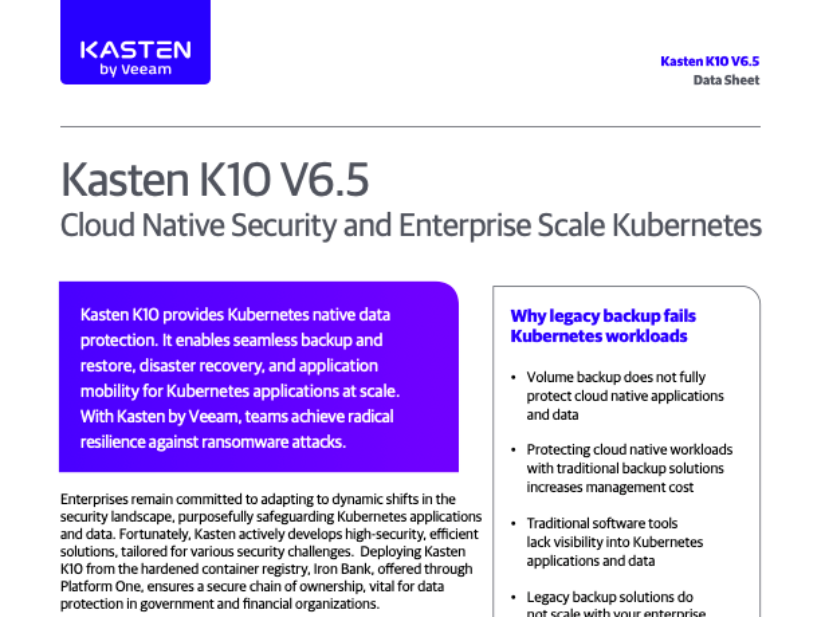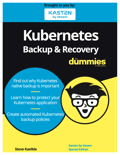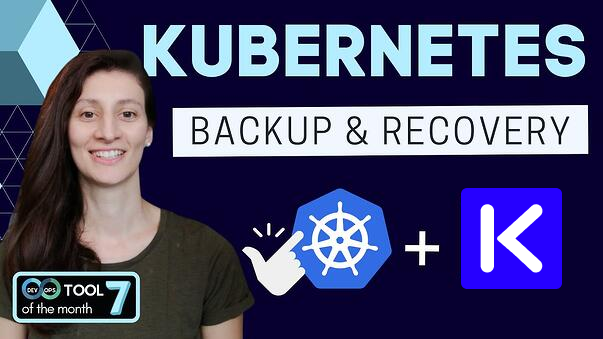10 Key Takeaways from Kubernetes Backup & Recovery For Dummies
In Kubernetes Backup & Recovery For Dummies, a free Kasten by Veeam special edition, author Steve Kaelble explores these challenges and explains why a cloud-native backup solution is the best choice for protecting data and applications in Kubernetes environments. The book covers the origin of Kubernetes and provides actionable steps for protecting data and applications in the evolving Kubernetes ecosystem.
For many developers, Kubernetes is a new and complex environment. If you’re just getting started with Kubernetes — or even if you’ve been using it for a while — you’re probably discovering that backing up applications in Kubernetes has some unique challenges.
While a short summary can’t substitute for reading this helpful guide in its entirety, here are 10 key takeaways that might pique your interest:
- Mind your data. Kubernetes is a fast-evolving ecosystem, built for running both stateful and stateless applications. To that end, it’s critical to have a solid data management strategy in place.
- Empower developers. The drive behind adopting Kubernetes encompasses making apps work well and developing them faster and more efficiently. However, given the relative infancy of the platform, most developers must navigate some twists and turns on a road they’ve never driven. In other words, they’re designing app components and defining infrastructure requirements in entirely new ways. That increases risk — and that’s why robust backup and recovery are so essential.
- Understand deployment. Kubernetes development means building containerized applications that will be distributed across nodes, to improve performance and fault tolerance. In this cloud-native environment absent of servers and VMs, you need a backup solution that understands these new architectural patterns.
- Ensure scalability. As containerized apps are built to scale up and down as needed, your backup solution must follow suit. Scaling along with changes in applications and clusters is not only more effective, it’s more cost-efficient.
- Go native. Kubernetes applications won’t easily plug into legacy backup tools. It’s a new technology that requires a new approach. It only makes sense to choose a Kubernetes-native backup system, built with all of the particular requirements of the environment in mind.
- Don’t get confused. Replication is not backup. Without a plan for protecting your data and applications, you are still at risk for data loss and corruption.
- Remember, Relationships matter. A Kubernetes-native backup and recovery solution focuses on the relationships and dependencies between components in containers, and can reorganize system components accordingly to maximize performance.
- Be smart about security. Kubernetes was built with smart security measures, which means backup systems that run outside of the environment may not be able to discover and access applications. A viable backup system for Kubernetes must be able to integrate effectively with Kubernetes-native security.
- Embrace multi-tenancy. Applications within Kubernetes clusters share space through multitenancy. As such, access controls are a critical part of a Kubernetes backup solution, because they help ensure developers have access and visibility into their own apps — and only their apps.
- Keep pace with Kubernetes. It’s a cutting-edge development environment, with updates being introduced at a dizzying pace — so, it makes zero sense to rely on legacy backup solutions. A reliable Kubernetes backup solution will need to keep up with the speed of innovation characteristic of the Kubernetes world.
Download Kubernetes Backup & Recovery For Dummies, a Kasten by Veeam special edition, in full here, to read about each of these key takeaways in detail. And to learn more about Kasten K10, Kasten’s cloud-native backup and recovery solution for Kubernetes, read about the solution’s key capabilities — or try it for free.
Posted in:
BackupShare
Recent Posts
Kubernetes Ransomware: 2-Step Protection for Kubernetes Applications
Kubernetes Ransomware Protection
Announcing the Kasten Kubernetes Learning Series
Extending VMware vSAN 7 with Kasten K10 for cloud native backup, recovery & mobility
How to Eliminate Day 2 Challenges of Deploying Kubernetes with OpenShift + IBM Cloud with Kasten K10
All Categories
Backup Data Management Disaster Recovery Data Protection Community Partners/Ecosystem
A community first technologist for Kasten by Veeam Software. Based in the UK with over 16 years of industry experience with a key focus on technologies such as cloud native, automation & data management. His role at Kasten is to act as a technical thought leader, community champion and project owner to engage with the community to enable influencers and customers to overcome the challenges of Cloud Native Data Management and be successful, speaking at events sharing the technical vision and corporate strategy whilst providing ongoing feedback from the field into product management to shape the future success.
Download Free Kasten K10
For information about Kasten K10
Contact Us
For information about Kasten K10, please send us a message using the form on this page, or email us at contact@kasten.io
For product support: Open a case via Veeam
Community support: Veeam Community
Address:
Kasten, Inc.
8800 Lyra Drive, Suite 450
Columbus, Ohio 43240
We value the critical role that the security community plays in helping us protect the confidentiality, integrity, and availability of our software, services, and information. If you have information about security vulnerabilities that affect Kasten software, services, or information, please report it to us via our HackerOne Vulnerability Disclosure Program, or anonymously via this form.